What’s new
In this new version, new methods for Configuration Manager and Active Directory are included. See the list below for new methods available and general improvements within this release:
General improvements:
- Wizard driven installation now stores configuration in registry for improved upgrade experience
- Wizard driven installation now creates the ConfigMgr WebService Activity event log
- Added a method to retrieve the current version of the web service
Configuration Manager
- GetCMApplicationByCategory
- GetCMUser
- GetCMOSImageArchitectureForTaskSequence
Active Directory
- SetADComputerManagedByAttribute
Download ConfigMgr WebService
In order to get your hands on the bits for this web service, you have some options. You can download the source code from our GitHub page, and compile the web service yourself. For installation instructions, follow what’s outlined in the README.md file in the repository. You can visit our GitHub page from the link below:
https://github.com/NickolajA/ConfigMgrWebService
Your other option is to download a compiled version of the web service, ready for use. This version has been made available on TechNet Gallery:
https://gallery.technet.microsoft.com/ConfigMgr-WebService-100-572825b2
We’ve published the source code for the purpose of making it available for those organisations that cannot leverage untrusted publishers, but also if you’d want to get your hands dirty and have a look at it.
Update Instructions
If you already have ConfigMgr WebService installed in your environment, you can update it simply by replacing the ConfigMgrWebService.dll file in the bin folder of where you’ve placed the web service files. Please not though, that since version 1.1.0, three new Application Settings was introduced that you need to add manually, or replace the web.config file with the existing one and re-enter the values for each application setting.
If ConfigMgr WebService has been installed by using the included wizard driven installation, run the wizard again and the upgrade process will begin. From version 1.4.0 and onwards, the upgrade experience has improved and previously configured values will not be populated automatically within the wizard. See the documentation embedded in the download package from TechNet Gallery for more information.
Installation Instructions
Please refer to the ConfigMgr WebService 1.4.0 – Installation Guide PDF attached in the package available on TechNet Gallery (see link above).
Documentation
Also attached in the package is the documentation for each method currently available in the latest version of ConfigMgr WebService. Please refer to ConfigMgr WebService 1.4.0 – Documentation PDF for more information.


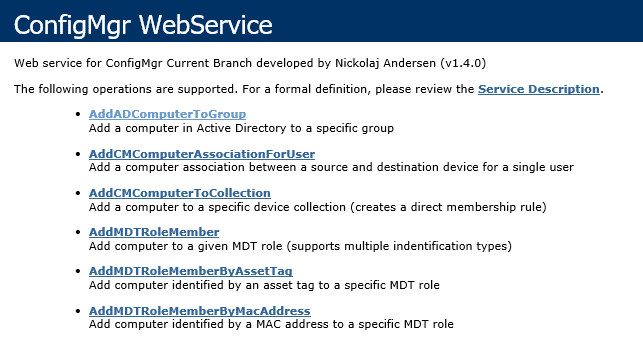






After attending your session at IT/DEV 2017 I decided to try this and so far so good but when I try to see how to use the web service (aka: https://configmgr01.scconfigmgr.com/ConfigMgrWebService/ConfigMgr.asmx)
I click on an item and then get this:
AddADComputerToGroup
Add a computer in Active Directory to a specific group
Test
The test form is only available for requests from the local machine.
SOAP 1.1
The following is a sample SOAP 1.1 request and response. The placeholders shown need to be replaced with actual values.
POST /ConfigMgrWebService/ConfigMgr.asmx HTTP/1.1
Host: bcfdlcmsosdp01.brunswick.com
Content-Type: text/xml; charset=utf-8
Content-Length: length
SOAPAction: “https://msendpointmgr.com/AddADComputerToGroup”
string
string
string
HTTP/1.1 200 OK
Content-Type: text/xml; charset=utf-8
Content-Length: length
boolean
SOAP 1.2
The following is a sample SOAP 1.2 request and response. The placeholders shown need to be replaced with actual values.
POST /ConfigMgrWebService/ConfigMgr.asmx HTTP/1.1
Host: bcfdlcmsosdp01.brunswick.com
Content-Type: application/soap+xml; charset=utf-8
Content-Length: length
string
string
string
HTTP/1.1 200 OK
Content-Type: application/soap+xml; charset=utf-8
Content-Length: length
boolean
Hi Roger,
Thanks for attending my session, I hope it was good!
What are you trying to accomplish, just browse the methods and give them a try? You need to enter values for the parameters to invoke the selected method.
Regards,
Nickolaj
Regarding the AddADComputerToGroup method, what credentials are being used for the Active Directory methods? The site server’s?
Thanks
Hi Joe,
The identity set for the Application Pool when installing the ConfigMgr WebService is being used to invoke any method call to the service.
Regards,
Nickolaj
Thanks for your work on this. However, upgrading from 1.3 to 1.4 I now get an error code 8 “Empty driver package list detected, unable to determine matching driver package” during OSD with the Dynamic Driver step. I can run a powershell web call and use $Web.GetCMPackage(“$SecretKey”,””) and it successfully returns a list of my packages. Any thoughts on where to troubleshoot? Thank you.
Sorry, I take that back. The error code 8 is references “Not enough storage available to process this command.” I haven’t changed anything in my TS except for upgrading from 1.3 to 1.4
Hi Ryan, make sure you have all the latest bits for the solution, see this page:
https://msendpointmgr.com/modern-driver-management/
You can also see what went wrong in the ApplyDriverPackage.log file located together with the rest of the deployment logs.
Regards,
Nickolaj
Is Webservice 1.4.0 compatible with Driver Automation Tool 4.0.0?
I saw your comment to wait if you’re using OSD Frontend until 1.2.0 but in our case, we can’t deploy OSD Frontend yet due to issues with unknown computers, while the Driver Automation Tool is merrily injecting drivers into machines.
In response, yes, Webserver 1.4.0 works fine with Modern Driver Management packaged through the Driver Automation Tool 4.X.X. Unfortunately, in our case, the OSD FrontEnd 1.2.0 still prefers to avoid finding deployed task sequences for unknown machines despite everything working fine for known machines, but maybe someday we’ll sort out why and get to move on.
At least MDM+DAT is a very nice improvement over pure native handling. Thanks.
Hi Jeremy, would you please send me an email (info on the About us page). I’d like to understand what’s not working. Regards, Nickolaj