For the past 4 days I’ve been diving myself into System Center 2012 Operations Manager. I had the opportunity to participate in a course held at CornerStone here in Stockholm. During my first day I learned how to install SCOM 2012 and it’s prerequisites. During the day I had some extra time to quickly ease up the prerequisite installation part by writing a short PowerShell script, and I figured that I’d share it here on the blog.
Running the script
Basically you’ll run this on either your Management, Web Console or Operations Console server to-be, perhaps you want to install everything on a single box. The script handles that too. It’s important to note that the script will only install the prerequisites required for SCOM 2012 SP1 running on Windows Server 2012. When the script is done installing all prerequisites, it will then restart.
First you have to save the script below to a file, e.g. InstallSCOMPrereq.ps1. Then open a PowerShell prompt and browse your way to where you stored the file. Type the following:
To install prerequisites for a Management Server:
.\InstallSCOMPrereq.ps1 -Role ManagementServer
To install prerequisites for an Operations Console:
.\InstallSCOMPrereq.ps1 -Role OperationsConsole
To install prerequisites for a Web Console:
.\InstallSCOMPrereq.ps1 -Role WebConsole
To install prerequisites for all SCOM roles:
.\InstallSCOMPrereq.ps1 -Role AllRoles

The script
# The script will install all prerequisites for all SCOM 2012 SP1 roles on Windows Server 2012. # Author: Nickolaj Andersen # Version: 1.0.3 # Date: 2013-03-21 param(
[parameter(Mandatory=$true)]
$Role) function infoText { Write-Host “##########################################################################” Write-Host “” Write-Host “This will install all prerequisites for a SCOM 2012 SP1 Management Server.” Write-Host “Once the installation is complete, the server will automaticall reboot.” Write-Host “” Write-Host “##########################################################################” Write-Host “” Pause Write-Host “” } function InstalldotNet35 { Write-Host “Installing: .NET Framework 3.5” Add-WindowsFeature NET-Framework-Core | Out-Null } function InstallWCFeatures { Import-Module ServerManager $components = @(“NET-Framework-Core”,”AS-HTTP-Activation”,”Web-Static-Content”,”Web-Default-Doc”,”Web-Dir-Browsing”,”Web-Http-Errors”,”Web-Http-Logging”,”Web-Request-Monitor”,”Web-Filtering”,”Web-Stat-Compression”,”AS-Web-Support”,”Web-Metabase”,”Web-Asp-Net”,”Web-Windows-Auth”) $components | % { Write-Host “Installing:” $_ Add-WindowsFeature $_ | Out-Null } } function InstallReportViewer { $dlfolder = “C:\Install” if (!(Test-Path -path $dlfolder)) { Write-Host $dlfolder “not found, creating it.” New-Item $dlfolder -type directory } $object = New-Object Net.WebClient $RPUrl = ‘https://download.microsoft.com/download/E/A/1/EA1BF9E8-D164-4354-8959-F96843DD8F46/ReportViewer.exe’ Write-Host “Downloading: ReportViewer.exe” $object.DownloadFile($RPUrl, “$dlfolder\ReportViewer.exe”) Write-Host “Installing: Report Viewer 2010” Start-Process -FilePath “$dlfolder\ReportViewer.exe” -ArgumentList /q -Wait } $ProgressPreference = “SilentlyContinue” $WarningPreference = “SilentlyContinue” if (($Role -eq “ManagementServer”) -OR ($Role -eq “OperationsConsole”)) { infoText InstallReportViewer InstalldotNet35 } elseif ($Role -eq “WebConsole”) { infoText InstallReportViewer InstallWCFeatures } elseif ($Role -eq “AllRoles”) { infoText InstallReportViewer InstallWCFeatures } else { Write-Host “Wrong Role selected.” } Write-Host “” Write-Host “Prerequisites installation complete, restarting server.” $ProgressPreference = “Continue” $WarningPreference = “Continue” shutdown /r /t 1 | Out-Null


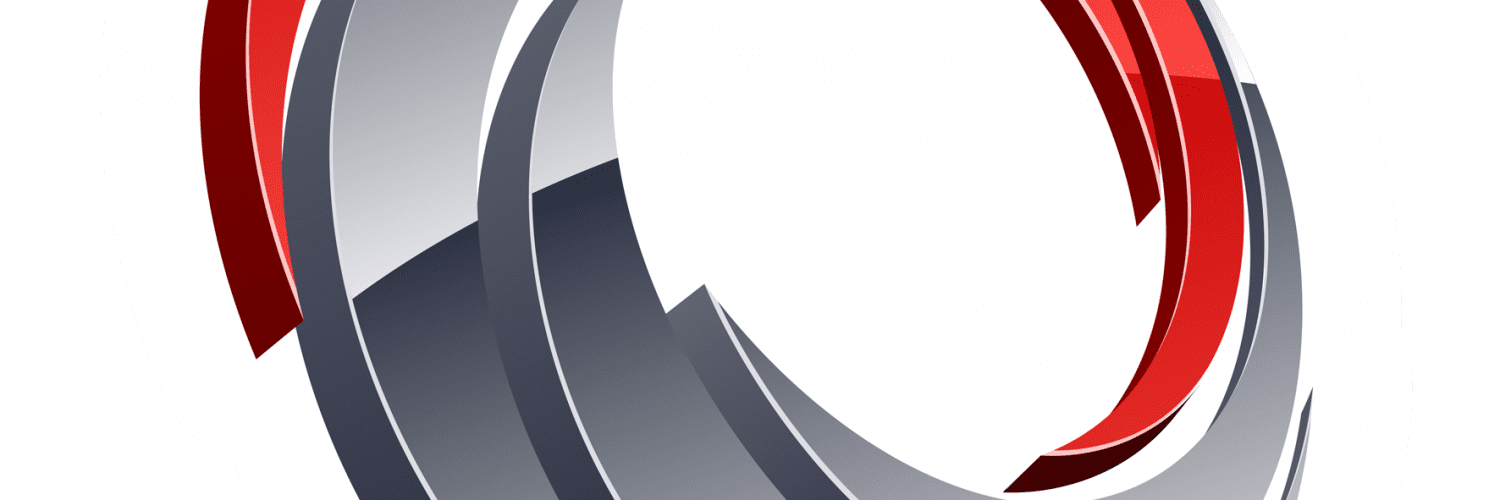






Hi Nickolaj,
Firstly I tried with . \InstallSCOMPrereq.Ps1 -Role OperationsConsole
but Powershell does not recognize it.
When I running above script(On Azure VM).I am getting
PS C:\> D:\script\InstallSCOMPrereq.ps1
cmdlet Untitled1.ps1 at command pipeline position 1
Supply values for the following parameters:
Role:
And when I putting any value in it my system getting restart.
Please help me out.
Regards
Shakti Ranjan
Perharps do you have scripts for SCOM 2012 R2/Windows 2012 R2?
Thanks.
Hi Joel,
Unfortunately not, I’ve not updated the OpsMgr 2012 script I created a while back. As for now I don’t have any plans on doing that either.
Regards,
Nickolaj
Hi ,
j’ai ce message d’erreur lorsque je fini d’installer suivant votre procédure,
pouvez vous m’aider à régler ce problème svp
Date : 08/11/2013 17:51:51
Application : Operations Manager
Version de l’application : 7.0.9538.0
Gravité : Erreur
Message :
Microsoft.EnterpriseManagement.Common.LocationObjectNotFoundException: The pool managing the instance is not available or the location monitoring object cannot be found.
à Microsoft.EnterpriseManagement.Common.Internal.ServiceProxy.HandleFault(String methodName, Message message)
à Microsoft.EnterpriseManagement.Common.Internal.AdministrationServiceProxy.LaunchDiscovery(Guid batchId, IList`1 jobDefinitions)
à Microsoft.EnterpriseManagement.Administration.ManagementServer.BeginExecuteWindowsDiscovery(IList`1 discoveryConfigurations, AsyncCallback callback, Object state)
à Microsoft.EnterpriseManagement.Mom.Internal.UI.Administration.DiscoveryProgress.c__DisplayClass7.b__3(Object , ConsoleJobEventArgs )
à Microsoft.EnterpriseManagement.Mom.Internal.UI.Console.ConsoleJobExceptionHandler.ExecuteJob(IComponent component, EventHandler`1 job, Object sender, ConsoleJobEventArgs args)
Hi,
Since I don’t speak french, I’m not really sure what the problem is here. Are you trying to install OpsMgr?
Regards,
Nickolaj